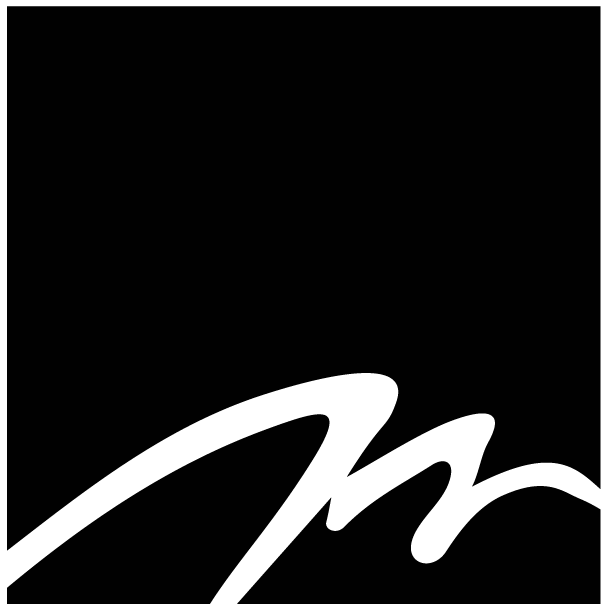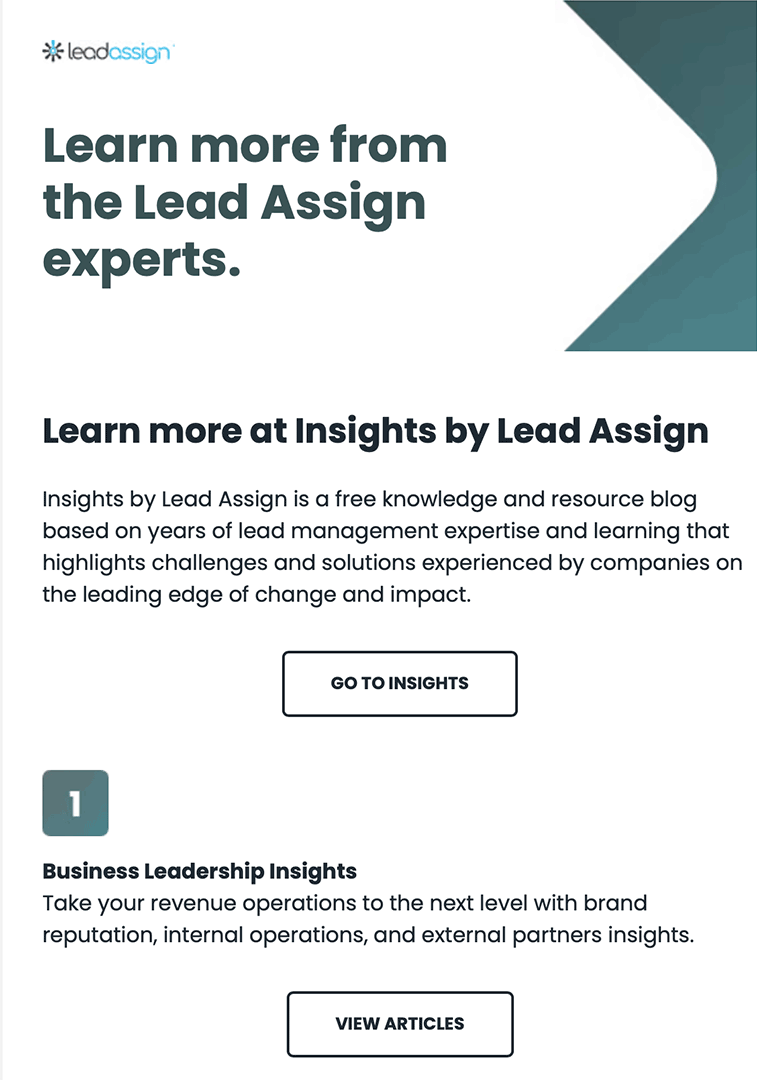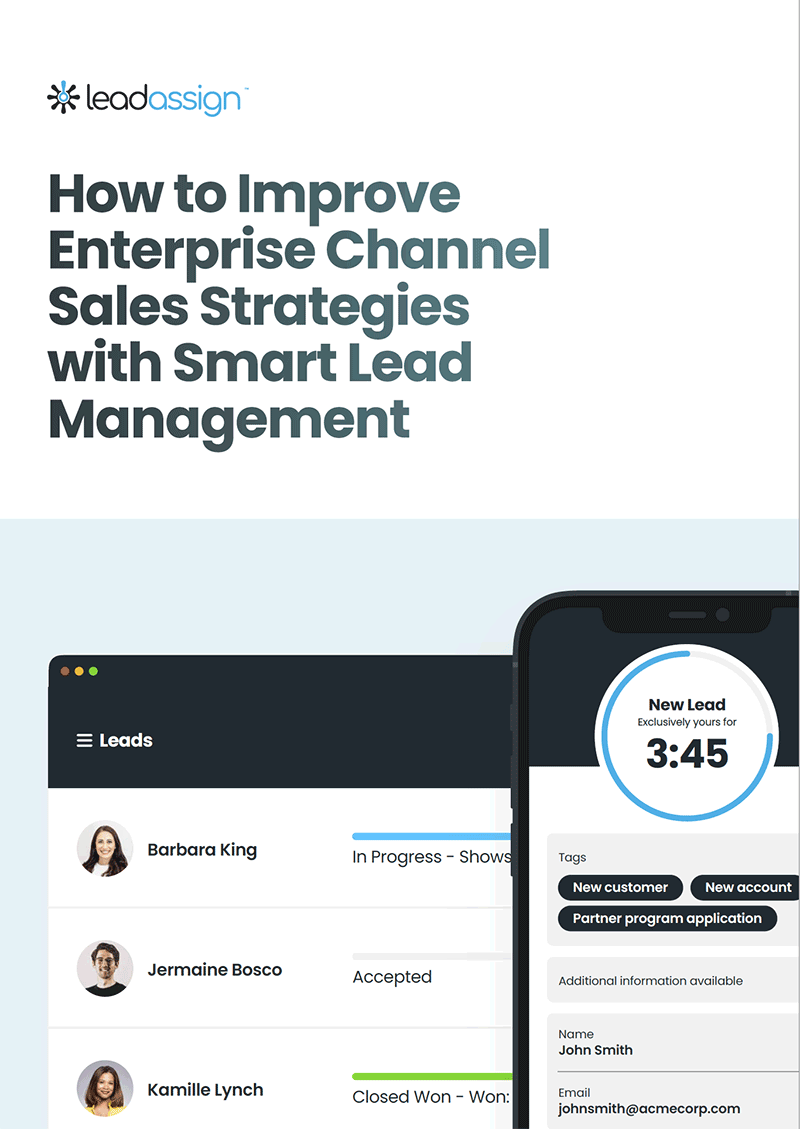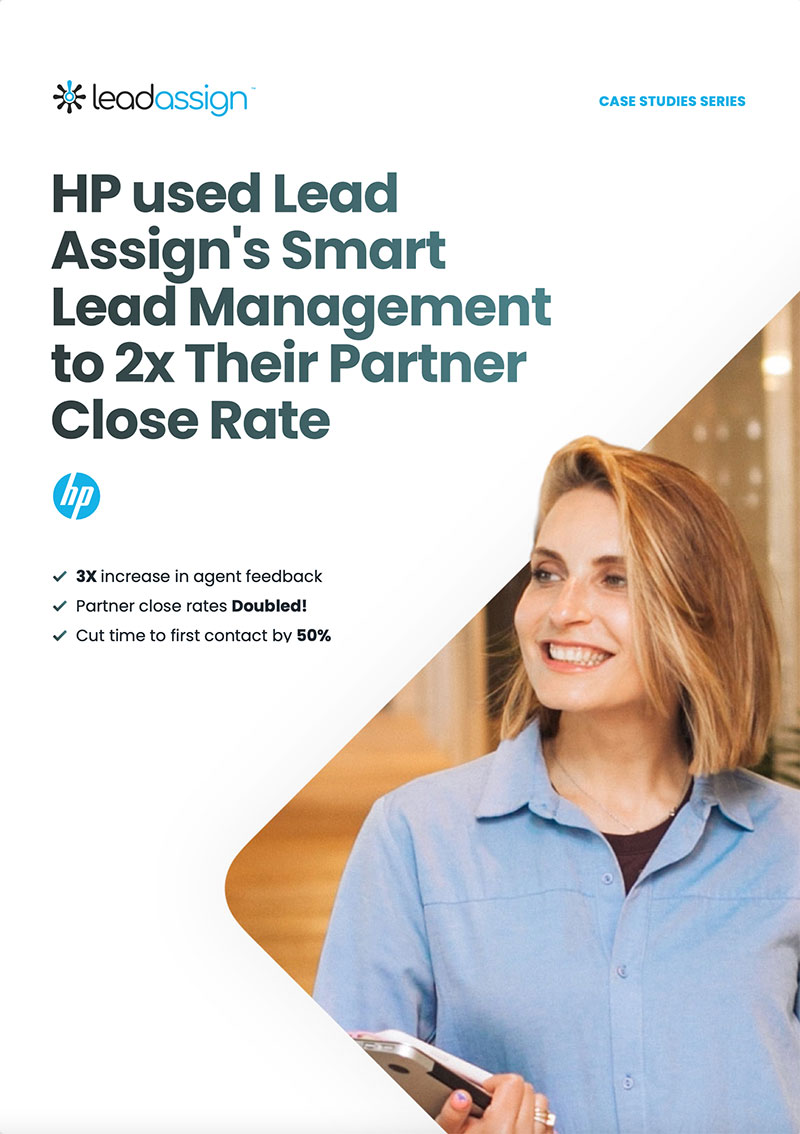Are you looking to optimize your lead routing process with Salesforce? While creating user groups can help streamline your lead assignment and ensure that leads are distributed efficiently to your sales team, setting up this process isn’t as easy as it sounds!
In this guide, we’ll walk you through the process of creating user groups for basic lead assignment, such as round-robin, and provide you with valuable insights and tips along the way.
Disclaimer: The opinions expressed in this guide are based on our personal analysis as of the publication date. We recommend conducting your own research and evaluations before passing judgment on the companies discussed.
Understanding the importance of lead routing
Before we explore the specifics of creating user groups for lead routing, let’s briefly discuss why lead routing is crucial for your sales process.
Lead routing, also known as lead assignment, is the process of distributing incoming leads among your sales reps. It ensures that each lead is assigned to the most suitable salesperson, increasing the chances of conversion and providing a personalized customer experience.
Effective lead routing offers several benefits:
- Improved conversion rates: Leads that are assigned to reps with expertise in specific areas can increase the likelihood of successful conversions.
- Elevated customer experience: Personalized interactions lead to higher customer satisfaction and engagement.
- Optimized resource allocation: Assigning leads based on territory or specialization ensures efficient resource utilization.
- Enhanced sales team performance: When reps receive leads that match their skills, it can result in increased motivation and improved performance.
- Comprehensive lead tracking: Proper lead routing simplifies lead management, making it easier to track opportunities and progress a prospect’s position in the sales pipeline.
- Improved accuracy: Automation in lead routing saves time and reduces the risk of human error.
Custom assignment rules: How to create user groups in Salesforce
While at Lead Assign, we’re big fans of optimizing lead management strategies to suit your business needs, many sales teams prefer to jump straight in with methods they’re most familiar with.
For example, round-robin lead assignment.
Round-robin assignment is a popular method for distributing leads evenly among your sales team members. Each new lead is assigned to a different user in a cyclical manner, rotating conversations in the order they are received.
In short, each new lead is assigned to a different user within your organization until everyone has been assigned the same amount. After this, the cycle repeats.
Unfortunately for Salesforce users, the platform doesn’t currently offer a quick and easy solution for even basic lead routing such as round-robin.
Instead, users will need to get creative with custom fields or third-party integrations.
Setting up basic user groups
Before jumping into custom development features and integrations, users are advised to familiarize themselves with how to set up more general user groups within the platform.
To do this, use the following steps:
Step 1: Log in to Salesforce
- Access your organization’s Salesforce account with the necessary permissions.
Step 2: Navigate to setup
- Click on “Setup” in the upper right corner of your Salesforce dashboard.
Step 3: Create user groups
- Under “Manage Users,” select “Groups.” Then click on “New Group” to create a new user group.
Step 4: Name the group
- Give your group a descriptive name. Tip: Choose a name that will assist your team members in easily recognizing and efficiently managing lead routing tasks.
Step 5: Add users
- Add users to the group who will participate in your lead assignment. You can do this by selecting users from your Salesforce organization.
Defining round-robin logic
To create a round-robin lead assignment rule in Salesforce, it’s essentially up to the user to manually inform the software of the logic behind each lead distribution.
For example, to inform Salesforce of round-robin logic, the user will need to:
- Create a custom lead number with an autonumber format to give each new lead a unique ID.
- Establish an advanced formula (labeled “Round Robin”) that will instruct the system to assign each new lead to the next user in order.
- Remember to update the formula with the correct number of users you want in your round-robin rotation and ensure permissions are given to the right people.
- Create a lead assignment rule and name it, to ensure all leads can be evenly distributed.
- Set a rule criteria based on the “Round Robin” field and select the users this rule is assigned to. For each user that’s added, remember to adjust the sort orders accordingly.
- Update the round-robin lead assignment checkbox to allow for manually-created leads (this can be found in ‘Lead Layout’ settings).
Why building your own lead routing solution in Salesforce isn’t ideal
While Salesforce is known for offering a variety of successful customization options, attempting to build and set up custom lead routing can be quite the challenge.
Here’s why you should reconsider using Salesforce for custom lead routing assignments:
- Complexity: Even for seemingly basic assignments, building custom logic within Salesforce can become overly complex, requiring extensive coding and maintenance.
- Changing rules: As your organization grows and changes, your routing rules may need frequent updates. Especially for scenarios involving multiple conditions and criteria, custom formulas may struggle to adapt to evolving business needs.
- Consistent maintenance: Custom routing setups in Salesforce often require ongoing maintenance, consuming valuable time and resources.
Costly development: Building and maintaining custom solutions can be expensive, especially if you need to hire specialists in Salesforce development.
How Lead Assign can help with effective lead management
Instead of building a custom lead routing solution in Salesforce, consider partnering with Lead Assign.
Lead Assign is a dedicated, AI-driven lead management system that effectively manages lead assignment for businesses of all sizes. With a focus on increasing conversion rates and simplifying your overall sales process, Lead Assign is the top choice for boosting efficiency and accuracy in the lead management industry.
Supporting a variety of lead assignment strategies (not just basic methods such as round-robin!), Lead Assign helps you optimize lead routing and manage customer relationships in the way you want.
Here’s why Lead Assign is the best solution for your ‘all-in-one’ lead management needs:
- Automation: Lead Assign offers powerful automation capabilities, ensuring that leads are instantly routed to the most suitable sales reps based on predefined criteria — eliminating the need for manual lead assignment.
- Real-time lead distribution: Leads are assigned in real-time, reducing response times and improving the chances of successful conversions. As a result, you’ll never miss out on valuable opportunities!
- Strategic support: Instead of just relying on a round-robin approach, the Lead Assign team can help you optimize your lead generation and management strategy — giving you the best possible chance of distributing leads more effectively and increasing conversions.
- Scalability: As your organization grows, Lead Assign scales effortlessly to accommodate changing business needs without the complexities of custom development.
- Customizable rules: Define lead assignment rules tailored to your organization’s specific requirements, including territory, industry, product specialization, and more.
- Reduced maintenance: Lead Assign requires minimal ongoing maintenance, saving you time and resources in the long run.
- Performance-based routing: Our system can be set to reward active software utilization by granting agents access to additional leads and promoting engagement.
- Custom branding: Lead Assign can be branded with your company’s name or integrated into your UI, offering a discreet “ghost” solution.
Embrace the future of streamlined lead management
Make complex lead assignment a thing of the past
While creating user groups for lead routing in Salesforce can be a valuable strategy for those well-versed in custom development, enhancing your sales team’s productivity and customer experience doesn’t have to be so complicated.
Lead Assign simplifies the entire lead management process, going beyond basic methods such as round-robin assignment. With an intuitive and user-friendly platform, marketing and sales teams can easily experiment with fresh lead-routing strategies — optimized to their specific goals and requirements.
This flexibility allows businesses to keep improving their approach and ensure leads reach the right team members more efficiently than ever!
Ready to optimize your lead routing? Book Discovery Session or Test Drive Lead Assign to find out why Lead Assign is the best lead management system on the market.